This post outlines the necessary steps to leverage the VMware NSX-T CNI with RKE2
1. Planning
The following illustrates my Lab environment with a single node cluster:
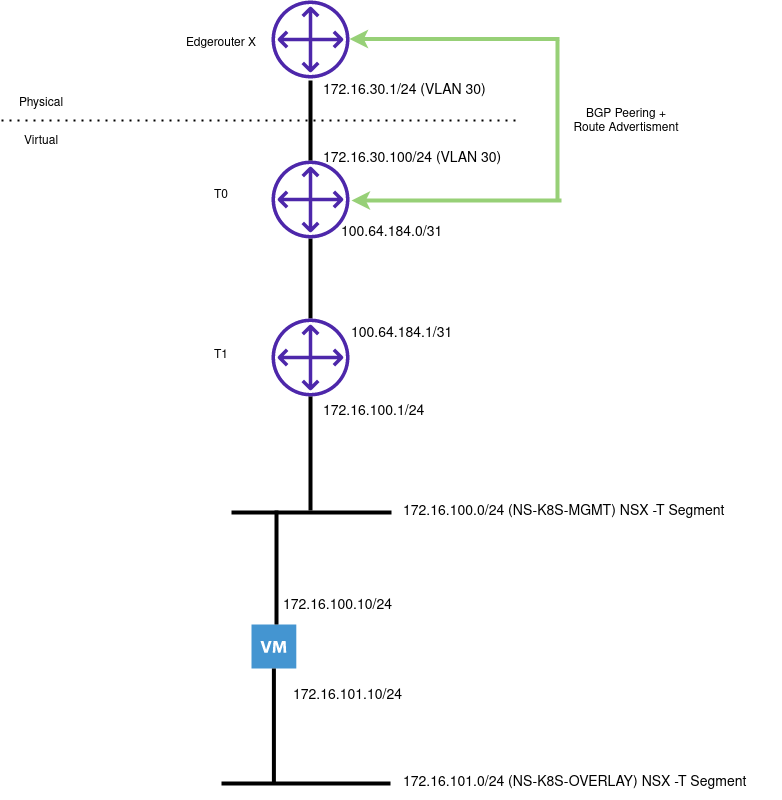
General Considerations
If you have a new NSX-T environment, ensure you have (as a minimum) the following:
- T0 Router
- T1 Router
- Edge Cluster
- VLAN Transport Zone
- Overlay Transport Zone
- Route advertisement (BGP/OSPF) to the physical network
NSX Specific Considerations
- A network segment (or vds port) for management traffic (NS-K8S-MGMT in this example)
- A network segment for overlay traffic (NS-K8S-OVERLAY)
Management traffic should be put on a routed network
Overlay traffic does not have to be on a routed network
You will need to acquire and upload the ncp container image to a private repo:
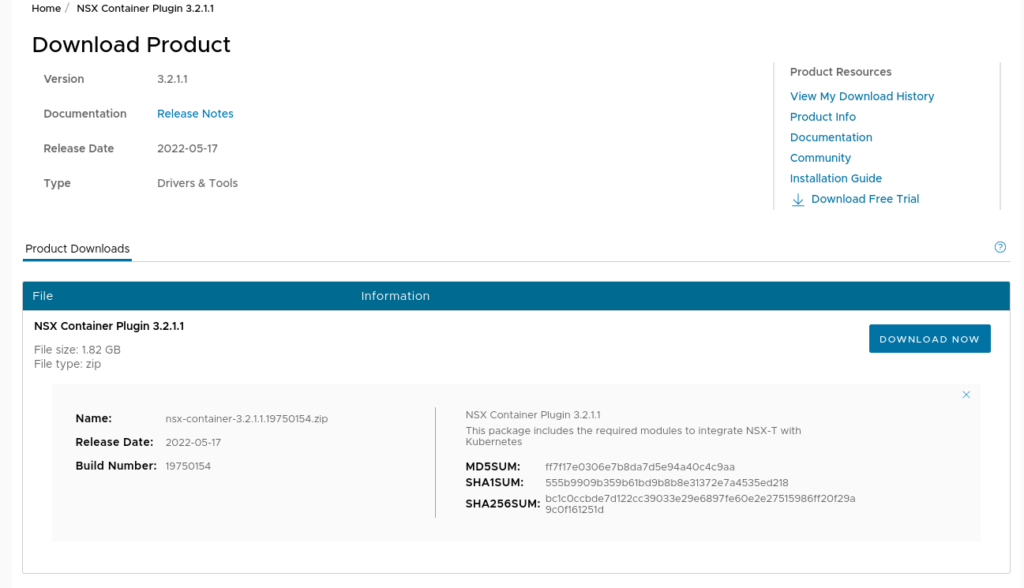
This will contain the NCP image
2. Prepare NSX Objects
- Create and retrieve the object ID’s for:
- An IP Block for the Pods (this /16 will be divided into /24’s in our cluster)
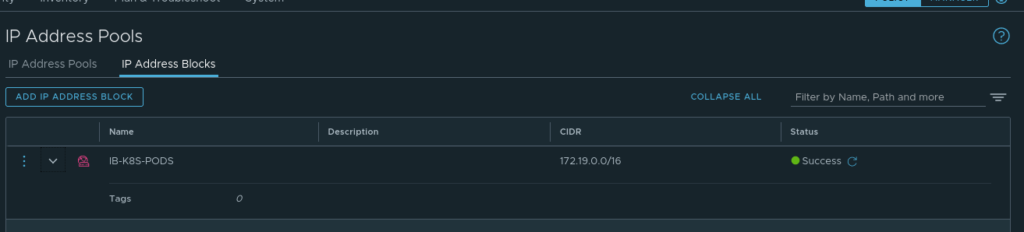
- An IP Pool for
loadBalancerservice types

3. Create VM
- Create a VM with one nic attached to the Management network, and one attached to the Overlay network. Note, for ease you can configure NSX-T to provide DHCP services to both
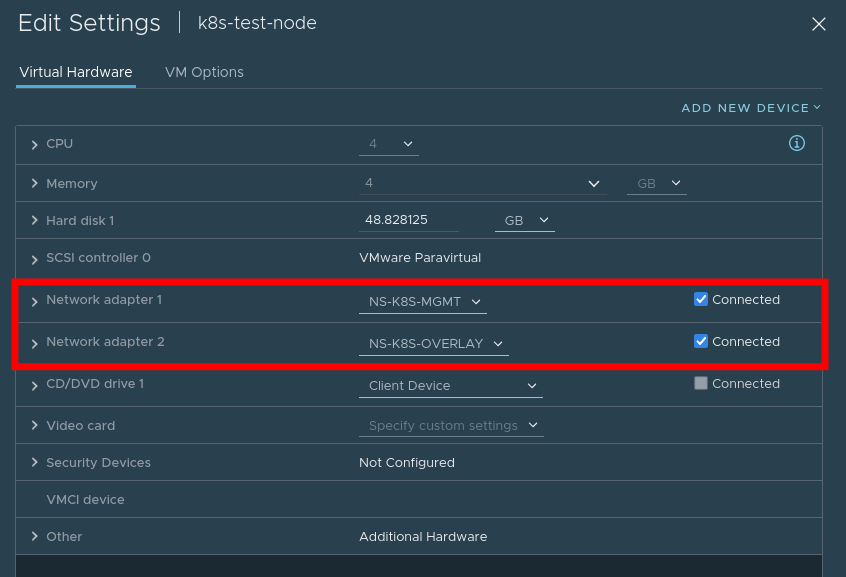
- Ensure
Pythonis Installed (aka Python2)
4. Install RKE2
- Create the following configuration file to instruct RKE2 not to auto-apply a CNI:
packerbuilt@k8s-test-node:~$ cat /etc/rancher/rke2/config.yaml
cni:
- none
- Install RKE2
curl -sfL https://get.rke2.io | sh -
systemctl enable rke2-server.service
systemctl start rke2-server.service
# Wait a bit
export KUBECONFIG=/etc/rancher/rke2/rke2.yaml PATH=$PATH:/var/lib/rancher/rke2/bin
kubectl get nodes
- You will notice some pods are in
pendingstate – this is normal as these reside outside of the host networking namespace and we have yet to install a CNI
5. Install additional CNI binaries
- NSX-T also requires access to the
portmapCNI binary. this can be acquired by:
wget https://github.com/containernetworking/plugins/releases/download/v1.1.1/cni-plugins-linux-amd64-v1.1.1.tgz
- Extract the contents to
/opt/cni/bin/
6. Tag the overlay network port on the VM
The NSX-T container plugin needs to identify the port used for container traffic. In the example above, this is the interface connection to our Overlay switch

- In NSX-T navigate to
Inventory -> Virtual Machines -> Select the VM - Select the port that’s connected to the overlay switch
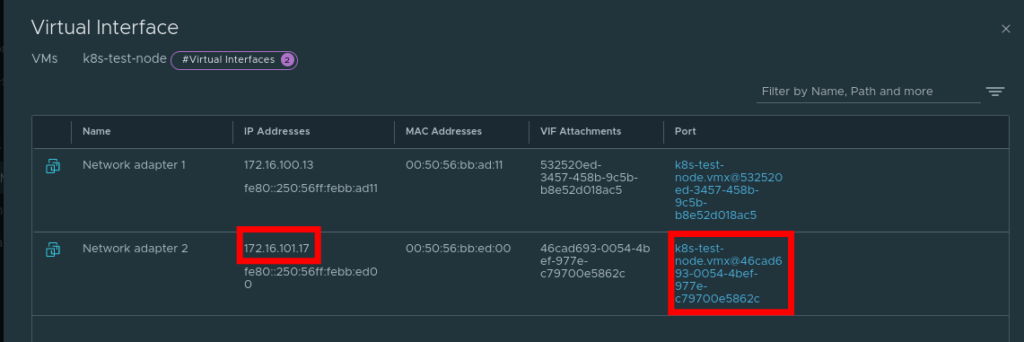
- Add the tags as appropriate
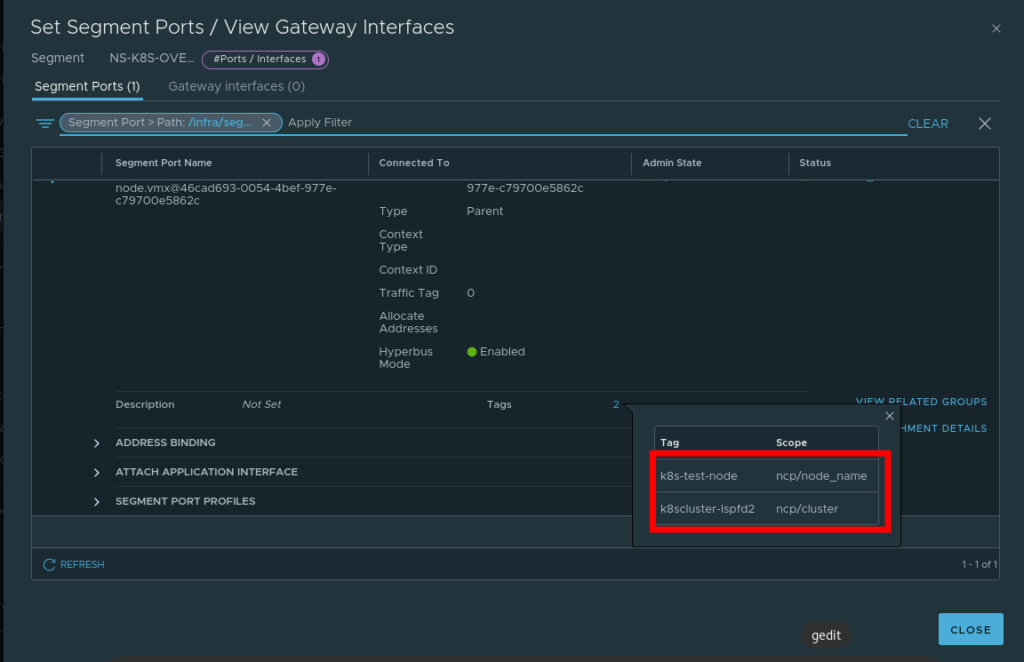
7. Download the NCP operator files
git clone https://github.com/vmware/nsx-container-plugin-operator- Change directory –
cd /deploy/kubernetes/
8. Change the Operator yaml
Operator.yaml– replace where the image resides in your environment. Example:
- name: NCP_IMAGE
value: "core.harbor.virtualthoughts.co.uk/library/nsx-ncp-ubuntu:latest"
9. Change the Configmap yaml file
Which values to change will depend on your deployment topology, but as an example:
@@ -11,7 +11,7 @@ data:
# If set to true, the logging level will be set to DEBUG instead of the
# default INFO level.
- #debug = False
+ debug = True
@@ -52,10 +52,10 @@ data:
[coe]
# Container orchestrator adaptor to plug in.
- #adaptor = kubernetes
+ adaptor = kubernetes
# Specify cluster for adaptor.
- #cluster = k8scluster
+ cluster = k8scluster-lspfd2
# Log level for NCP modules (controllers, services, etc.). Ignored if debug
# is True
@@ -111,10 +111,10 @@ data:
[k8s]
# Kubernetes API server IP address.
- #apiserver_host_ip = <None>
+ apiserver_host_ip = 172.16.100.13
# Kubernetes API server port.
- #apiserver_host_port = <None>
+ apiserver_host_port = 6443
# Full path of the Token file to use for authenticating with the k8s API
# server.
@@ -129,7 +129,7 @@ data:
# Specify whether ingress controllers are expected to be deployed in
# hostnework mode or as regular pods externally accessed via NAT
# Choices: hostnetwork nat
- #ingress_mode = hostnetwork
+ ingress_mode = nat
# Log level for the kubernetes adaptor. Ignored if debug is True
# Choices: NOTSET DEBUG INFO WARNING ERROR CRITICAL
@@ -254,7 +254,7 @@ data:
# The OVS uplink OpenFlow port where to apply the NAT rules to.
- #ovs_uplink_port = <None>
+ ovs_uplink_port = ens224
# Set this to True if you want to install and use the NSX-OVS kernel
# module. If the host OS is supported, it will be installed by nsx-ncp-
@@ -318,8 +318,11 @@ data:
# [<scheme>://]<ip_adress>[:<port>]
# If scheme is not provided https is used. If port is not provided port 80
# is used for http and port 443 for https.
- #nsx_api_managers = []
-
+ nsx_api_managers = 172.16.10.43
+ nsx_api_user = admin
+ nsx_api_password = SuperSecretPassword123!
+ insecure = true
+
# If True, skip fatal errors when no endpoint in the NSX management cluster
# is available to serve a request, and retry the request instead
#cluster_unavailable_retry = False
@@ -438,7 +441,7 @@ data:
# support automatically creating the IP blocks. The definition is a comma
# separated list: CIDR,CIDR,... Mixing different formats (e.g. UUID,CIDR)
# is not supported.
- #container_ip_blocks = []
+ container_ip_blocks = IB-K8S-PODS
# Resource ID of the container ip blocks that will be used for creating
# subnets for no-SNAT projects. If specified, no-SNAT projects will use
@@ -451,7 +454,7 @@ data:
# creating the ip pools. The definition is a comma separated list:
# CIDR,IP_1-IP_2,... Mixing different formats (e.g. UUID, CIDR&IP_Range) is
# not supported.
- #external_ip_pools = []
+ external_ip_pools = IP-K8S-LB
@@ -461,7 +464,7 @@ data:
# Name or ID of the top-tier router for the container cluster network,
# which could be either tier0 or tier1. If policy_nsxapi is enabled, should
# be ID of a tier0/tier1 gateway.
- #top_tier_router = <None>
+ top_tier_router = T0
# Option to use single-tier router for the container cluster network
#single_tier_topology = False
@@ -472,13 +475,13 @@ data:
# policy_nsxapi is enabled, it also supports automatically creating the ip
# pools. The definition is a comma separated list: CIDR,IP_1-IP_2,...
# Mixing different formats (e.g. UUID, CIDR&IP_Range) is not supported.
- #external_ip_pools_lb = []
+ #external_ip_pools_lb = IP-K8S-LB
# Name or ID of the NSX overlay transport zone that will be used for
# creating logical switches for container networking. It must refer to an
# already existing resource on NSX and every transport node where VMs
# hosting containers are deployed must be enabled on this transport zone
- #overlay_tz = <None>
+ overlay_tz = nsx-overlay-transportzone
# Resource ID of the lb service that can be attached by virtual servers
@@ -500,11 +503,11 @@ data:
# Resource ID of the firewall section that will be used to create firewall
# sections below this mark section
- #top_firewall_section_marker = <None>
+ top_firewall_section_marker = 0eee3920-1584-4c54-9724-4dd8e1245378
# Resource ID of the firewall section that will be used to create firewall
# sections above this mark section
- #bottom_firewall_section_marker = <None>
+ bottom_firewall_section_marker = 3d67b13c-294e-4470-95db-7376cc0ee079
@@ -523,7 +526,7 @@ data:
# Edge cluster ID needed when creating Tier1 router for loadbalancer
# service. Information could be retrieved from Tier0 router
- #edge_cluster = <None>
+ edge_cluster = 726530a3-a488-44d5-aea6-7ee21d178fbc
10. Apply the manifest files
kubectl apply -f /nsx-container-plugin-operator/deploy/kubernetes/*
You should see both the operator and NCP workloads manifest
root@k8s-test-node:/home/packerbuilt/nsx-container-plugin-operator/deploy/kubernetes# kubectl get po -n nsx-system
NAME READY STATUS RESTARTS AGE
nsx-ncp-5666788456-r4nzb 1/1 Running 0 4h31m
nsx-ncp-bootstrap-6rncw 1/1 Running 0 4h31m
nsx-node-agent-6rstw 3/3 Running 0 4h31m
root@k8s-test-node:/home/packerbuilt/nsx-container-plugin-operator/deploy/kubernetes# kubectl get po -n nsx-system-operator
NAME READY STATUS RESTARTS AGE
nsx-ncp-operator-cbcd844d4-tn4pm 1/1 Running 0 4h31m
Pods should be transitioning to running state, and loadbalancer services will be facilitated by NSX
root@k8s-test-node:/home/packerbuilt/nsx-container-plugin-operator/deploy/kubernetes# kubectl get svc
NAME TYPE CLUSTER-IP EXTERNAL-IP PORT(S) AGE
kubernetes ClusterIP 10.43.0.1 <none> 443/TCP 4h34m
nginx-service LoadBalancer 10.43.234.41 172.16.102.24 80:31848/TCP 107m
root@k8s-test-node:/home/packerbuilt/nsx-container-plugin-operator/deploy/kubernetes# curl 172.16.102.24
<!DOCTYPE html>
<html>
<head>
<title>Welcome to nginx!</title>
<style>
body {
......
}
The end result is a topology where every namespace has its own T1 router, advertised to T0:
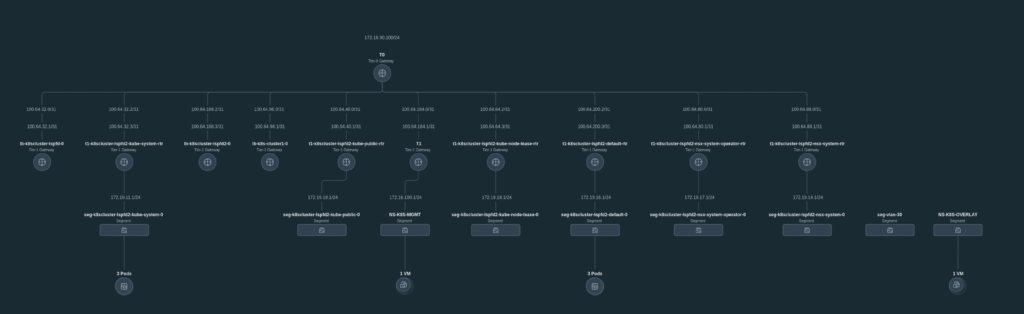
Thanks David! This is some great stuff! Learning a lot from the wizard himself!
Great material. Clear and easy to understand. Thank you David!
Merci pour bon boulot, serait-il possible d’utiliser nsx alb pour le loadbancer service.
Merci, encore pour ce bon boulot.